| Check All UnCheck All | ||
 |
||
 |
||
 |
||
 |
||
 |
||
 |
||
 |
||
 |
||
 |
||
 |
||
 |
||
 |
||
 |
||

|
||

|
||
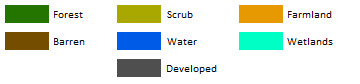
|
||
 |
||
 |
||
 |
||
 |
 |
||
 |

|
|
|
|
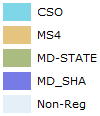
|
|
 |
||
 |
||
 |
||
 |
||
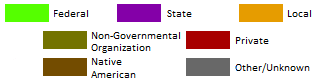
|
||
Enter comments...
Comments for specific locations can be entered by clicking on the map at those locations when the
![]() button is enabled.
button is enabled.
Comments for a larger area can be submitted by manually copying the URL in your browser address bar when the view
port of the map is showing the area of interest. Additional annotations may also be included in your comments.